Chat Box
Page 1 of 1
 Chat Box
Chat Box
i made a Chat Box... is at the bottom of the forum.. now u can chat with people...like on msn.. 
kenshin is the moderator
here is the list of command u can use Kenshin~~~
/clear Delete the messages from the Chatbox
/cls Same as the ’/clear’ command
/ban Ban a member from the Chatbox. This command must be followed by the username to ban. (ex: /ban username). Once the user is banned, he won’t see neither have access to the Chatbox.
/unban To unban a user from the Chatbox. Its use is identical to banishment (ex: /unban nickname)
/me In the beginning of a sentence, this command will be replaced by your username (ex: /me eats a delicious pizza" will display "Nickname eats a delicious pizza")
/kick Disconnect a member from the Chatbox. The command must be followed by the username to disconnect (ex: /kick username). Disconnecting a user won’t prevent him from reconnecting.
/exit Disconnect from the Chatbox. You can also precise the reason that will be visible for all members connected (ex: /exit reason)
/abs Send a message noticing that you’re absent. You can add a reason that will be displayed in the message and visible by all members connected to the Chatbox (ex: /abs reason)
 Have Fun
Have Fun

kenshin is the moderator

here is the list of command u can use Kenshin~~~
/clear Delete the messages from the Chatbox
/cls Same as the ’/clear’ command
/ban Ban a member from the Chatbox. This command must be followed by the username to ban. (ex: /ban username). Once the user is banned, he won’t see neither have access to the Chatbox.
/unban To unban a user from the Chatbox. Its use is identical to banishment (ex: /unban nickname)
/me In the beginning of a sentence, this command will be replaced by your username (ex: /me eats a delicious pizza" will display "Nickname eats a delicious pizza")
/kick Disconnect a member from the Chatbox. The command must be followed by the username to disconnect (ex: /kick username). Disconnecting a user won’t prevent him from reconnecting.
/exit Disconnect from the Chatbox. You can also precise the reason that will be visible for all members connected (ex: /exit reason)
/abs Send a message noticing that you’re absent. You can add a reason that will be displayed in the message and visible by all members connected to the Chatbox (ex: /abs reason)
 Have Fun
Have Fun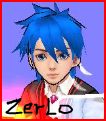
Zerlo- Grand Master

- Ìû×ÓÊý : 831
ÄêÁä : 40
×¢²áÈÕÆÚ : 2008-01-11
Medal
Medal: Grand Master
Page 1 of 1
Permissions in this forum:
You cannot reply to topics in this forum